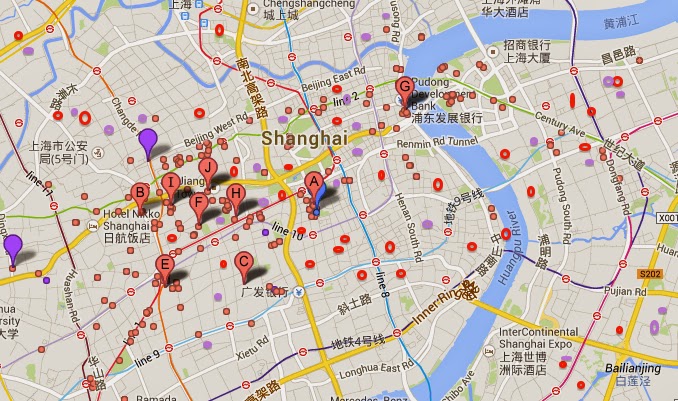Shanghai has around 80,000 restaurants. Eighty thousand.
How on earth do you find out what's good? Do you rely on the tiny sliver of those 80,000 reviewed in English, reviews that tend to be very light on quality Chinese restaurants? Or is there a better way?
And what if you're visiting a Chinese city where you can't find any restaurant recommendations in English? What do you do then?
You do what every Chinese person does - use
Dianping, China's largest user-driven dining review website. Those 80,000 Shanghai restaurants are just as confusing for a Chinese gourmand as for anyone else, so they turn to a site where they can read other diners' candid opinions, eventually building an aggregate score for each restaurant based on hundreds or even thousands of reviews.
Dianping is no secret, but because it doesn't have an English language interface many first-time users find it too daunting.
Since I started using Dianping regularly I've unearthed some of the best food I've ever eaten in my life, in places I would never, ever have found on my own.
I think Dianping is a great resource, so I've written a step-by-step screenshot guide to using it on your computer or your mobile device.
If you have Google Chrome, use it, and if you don't, install it. It has an auto translate feature that will help.
To make things easy, I'll show screenshots with and without Google Chrome.
A Step-by-Step English Guide to Using Dianping
Part 1: For Desktop/laptop Users
Dianping Homepage
Searching on Dianping
- Choose your Location City
- Select Cuisine Type
- Narrow your Search by Locality
Review on Map
Review Restaurant Details
Part 2: For Mobile Device Users
- Install the Dianping app
- Choose Food/Restaurant Type
- Narrow the Search by Distance
- Narrow the Search by Cuisine Type
- Choose a Restaurant
- Review Restaurant Details
- Review on Map
Part 1: Desktop/Laptop Users
Dianping Homepage
It looks utterly confusing. It is. That's because Dianping offers much more than food reviews - you can book hotels, plan your wedding, and buy products.
We're not interested in any of these, because after all, Dianping started as a restaurant review site and it's still what they do best. It's full name, dazhong dianping 大众点评 means 'The People Comment'.
Here's the page again, with two important things circled - location and food. Ignore everything else.
And here's the GOOGLE CHROME ENGLISH VERSION:
Searching on Dianping
Let's do a search - I'm going to Hangzhou, and I want to find restaurants near West Lake serving local Hangzhou cuisine.
1. Choose your Location
Click on the location box, top left, and a drop down menu appears with major cities, divided by area.
Click on Hangzhou.
Your page should now have 'Hangzhou Station' in the location box, top left. This does not mean an actual railway station, it just means 'Hangzhou Area'.
GOOGLE CHROME ENGLISH VERSION:
In the English version, whatever city you choose will come up as a 'Station' and sometimes as 'Railway Station'. Ignore the station part.
Tip: If you are in a city that's not on the list, click on the bottom right of the cities box where it says 'More Cities' in blue type. You can then search alphabetically for the city or type the city/town or village name into the search box at the top of the page. You can type it in English, no problem.
2. Choose Cuisine Type
Now click 'Food', also top left, and you will have a drop down menu of cuisine styles.
As a general rule, local cuisines of an area are usually first on the list of foods, followed by other Chinese regional cuisines (Sichuan, Cantonese), snacks and street foods, and foreign cuisines (Japanese, Korean, Western)
Click 'hangbang jiangzhe cai' 杭帮江浙菜 which is Hangzhou's local cuisine.
Here's a breakdown of the styles with translations:
The cuisine styles presented will vary somewhat with the location, so in Beijing for example, you will also have dongbei or northeastern cuisine on the list.
GOOGLE CHROME ENGLISH VERSION
Please note in the English version there are several nonsense translations. 'Chafing dish' is hotpot.
Click on Food
Click on Hang help/Jiangzhe - again a nonsense translation of the local cuisine
3. Narrow Your Search by Locality
My search for 'Hangzhou Cuisine' restaurants in Hangzhou has netted 4226 restaurants. I need to narrow it down more, and limiting the search by locality (region) will help do this.
Click on the Region/Locality tab, top left, and you will see a list of areas within Hangzhou, usually most popular first - here the first on the list is 'West Lake'.
GOOGLE CHROME ENGLISH VERSION
4. Review on Map

Rather than scroll through 4226 restaurants, I can narrow my search further by using the map view tab, particularly if I'm not familiar with names of the localities.
Click Map view tab.
Zoom in to desired area on map.
Click on individual restaurants according to location.
I'm going to click number 13, because it's a 4 star restaurant right on the lake's edge.
GOOGLE CHROME ENGLISH VERSION
5. Review Restaurant Details
What comes up now is an overview of this particular restaurant, Lou Wai Lou, one of Hangzhou's oldest and most famous.
Each restaurant overview has the following:
- a score out of five stars
- the number of people who have reviewed the restaurant
- the average price per person, in CNY
- ratings for taste, environment, and service, out of 10
- the address and phone number
- the most popular dishes, with photos taken by real diners. This section is vastly helpful if you don't want to miss out on a restaurant's specialties, but don't know how to ask.
I usually save this page on my iPhone or print it out so I have the address, and dishes I want to order, written in Chinese. Very, very useful.
GOOGLE CHROME ENGLISH VERSION
Sometimes the English translations of the dishes can get wildly unappetising. Fried rings?
Tips:
If you don't mind what type of food you want, and would rather know what's close by, start your search with the map view tab and narrow it down by zooming in on the map to your location.
The number of reviewers helps you to know how popular a restaurant is, but be open to new restaurants too.
Like any review site, there are crazies who love to complain about everything. Take what you read with a grain of salt.
Dianping can get it wrong. Restaurant ownership changes, menus change, chefs change. Chinese diners are not Western diners. They often value price above service and cleanliness in their reviews, so a restaurant can get a high rating based on taste and price.
Use the Snacks/Street Foods 小吃快餐 choice on the cuisines menu to find good, cheap, local street food. It has to have a bricks and mortar address, so it won't be a mobile cart, but at least you know where to find it.
Part 2: Mobile Users
1. Install the App
The great news is that Dianping has a very easy-to-use app available for iOS and Android, although again, there is no English language interface. By using your phone's location services you can easily search for restaurants in your locality - superb for travelling.
The iPhone and iPad apps are free, through the app store.
The Android app is free.
2. Choose Food/Restaurant Type
Open the app on your phone and this home page page appears.
Click on Food/Restaurants, Snacks/Streetfood or Cafes according to your preference. Or KTV Karaoke bars. Whatever.
You will now get a list like this of all restaurants/establishments in your vicinity.
3. Narrow the Search by Distance
If you want to narrow your search to only restaurants close to you:
Click on the 1000m tab (top left) and choose the radius from your current location: all restaurants within 500m, 1000m or more.
4. Narrow the Search by Cuisine Type
If you still have too many choices or you want to eat a particular kind of food:
Click the Food tab on the left of the screen, and choose a cuisine type.
Tip: Cuisine choices will vary by location.
5. Choose a Restaurant
You will now have a new list using your particular search criteria.
Click on any individual restaurant to get details.
6. Review Restaurant Details
You should have now have all the details you need on this overview screen (my translations in red).
Click on the image if you want to see more photos.
Click on the 'link to map' icon to show the location.
7. Review on Map
The map view tab on the right of the restaurant review screen takes you to an interactive map view.
Your location is in blue.
The restaurant is in red.
Other nearby restaurants are also shown.
Tip: If you want to search only by location, return to the home screen and click the map view icon on the bottom of the screen.
You will then get a view of all restaurants in your local vicinity. Click on any green pin for details.
And that's it. It looks complicated, but once you have located the food tab, the location tab, and the map view tab, it couldn't be easier.
Congratulations! You're now ready to go forth and find gourmet treasures!
Labels: app, China, chinese food, street food